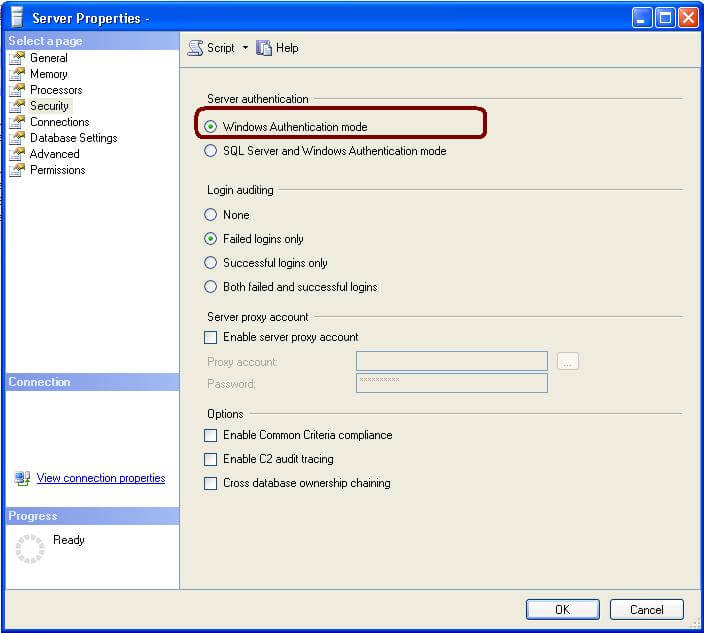A database consists of an organized collection of data for one or more uses. Database programs are designed for users so that they can add or delete any information needed. The structure of a database consists of rows and columns of information. Companies use databases to store and organize important information, such as inventory, customer information, sales, employee records and many more. There are many programs available that enable your company to design a database to the needs, including dBase, Foxbase, mssql database etc.
There are two main types of database; flat-file and relational.
flat-file database is also called single file database. flat-file is very rarely used database because it stored small amounts of data that needs to be human readable or edited by hand.
Relational databases or structured databases are the most commonly used database today and is uses table to store information. The relational databases such as MYSQL , Microsoft SQL Server and Oracle, have a much more logical structure in the way that it stores data.
The data in Databases manage by DBMS.(database management system)
A DBMS is a system application that helps the use of integrated collection of data records and files known as databases .DBMS is a collection of data that enable user to define, create and maintain the database and provide controlled access to the database. It allows organizations to place control of database development in the hands of database administrators ( DBAs ) and other specialists .A DBMS allows users and other software to store and retrieve data in a structured way. The DBMS is very secure that only authorized users can access to confidential database information.
Advantages of DBMS:-
- Sharing of data
- Control of Redundancy
- Data Consistency
- Improved data standard
- Better data security
- Higher data integrity
- Balance of conflicting requirements
- Faster development of new applications
- Control over concurrency
- Backup & restore
Database Management System:There are innumerable numbers of DBMS software available in the market. Some of the most popular ones include Oracle, IBM’s DB2, Microsoft Access, Microsoft SQL Server, MySQL,FileMaker,Dbase,Foxpro.
Files supported by DBMS:
- MS Access: It supports mdb and accdb files.
- MYSQL: It supports .myd and .myi files.
- Oracle: It supports .dbf files.
- SQL Server: It supports .mdf , .ndf and .ldf files.
- Dbase: It supports ,.dbt ,.ndx .dbf files.
- Foxbase: It supports .dbf file.
The problem comes when Your database get corrupted and You are not accessing your data. There are many reasons of database corruption:
1) PC crashing when a database is open.
2) Improper system shutdown when a database is open.
3) Virus infection.
4) Operating system corruption
5) File system damage.
And many more...
How to prevent data from corruption:
Set aside any old backups of the database—DO NOT overwrite them. Then, make a new backup of the database and put it in a safe place. And you can access your corrupt data.
This is the solution when you take backup of your database. If you dont take backup than how you access your corrupt data than you can use third party software.Many software are available in market which recover your corrupt data after all you don't take backup of your data. These software are:
- easy to use.
- user-friendly.
- used effective scanning methods and restores the repaired files at your desired location .
- Repair files after all kinds of logical corruption.